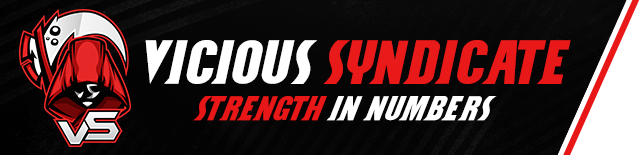To share your game data from Track-o-Bot please submit your API credentials in the form below.
For instructions on how to find your TOB API information see the instructions below.
1. Open your ToB Profile page.
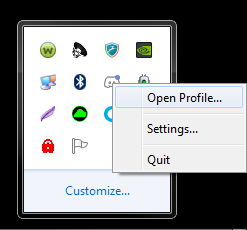
Right click the Track-o-Bot icon and click “Open Profile”.
2. Go to your API page.
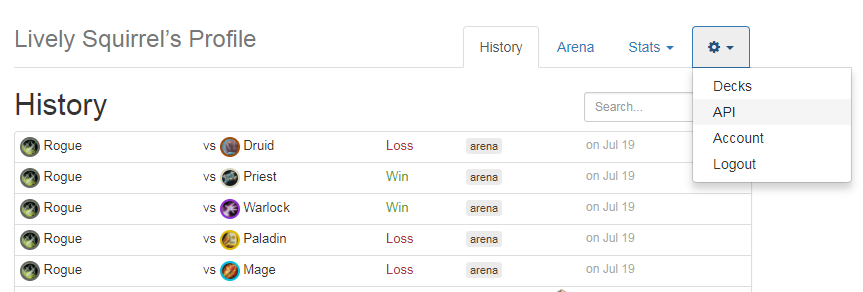
Click the gear icon and click on API from the drop-down menu.
3. Locate your username and token.
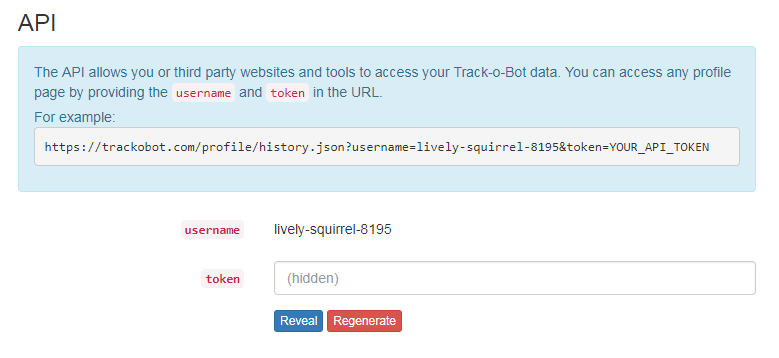
4. Click on “Reveal” to display your token.
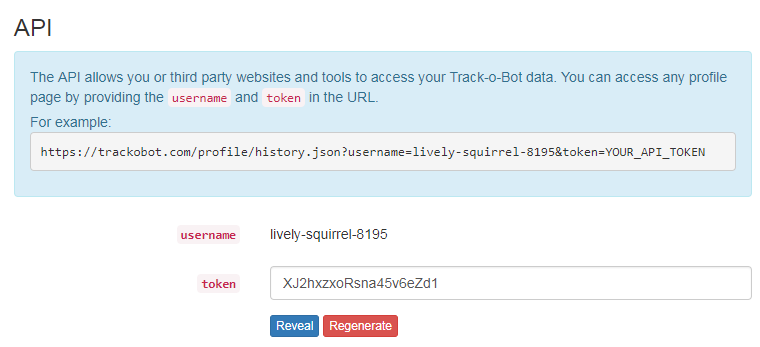
Note: Regenerate will change your token making your previous token invalid (Which will revoke access to your data from anyone you gave the token to). To share your data again once you’ve regenerated your token, just resubmit information with updated token.
That is all the information you need to share your game data with us, head back up to the sign-up form to submit your information now.